Example: Bicycle wheels¶
Note
This example demonstrates a number of features:
Creating a client and connecting to KE-chain
Retrieving parts and property values
Adding new parts to the product tree
Setting property values
Considering the following product model and corresponding product.
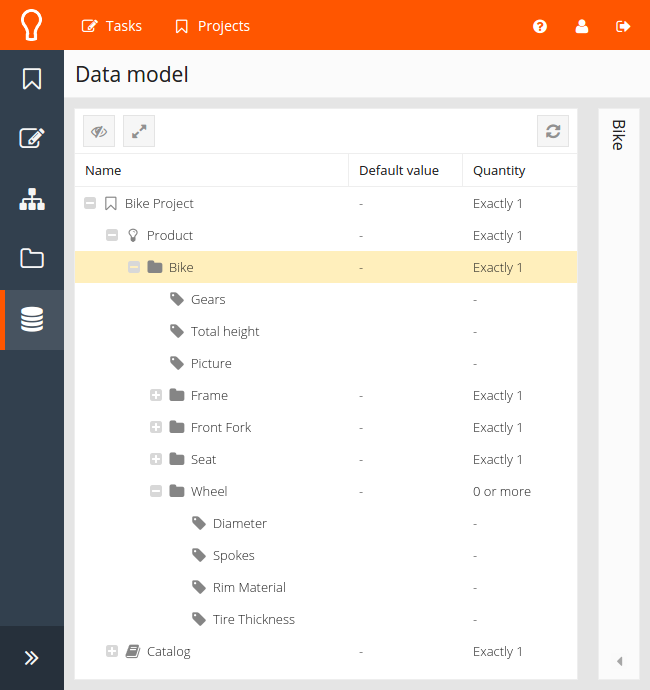
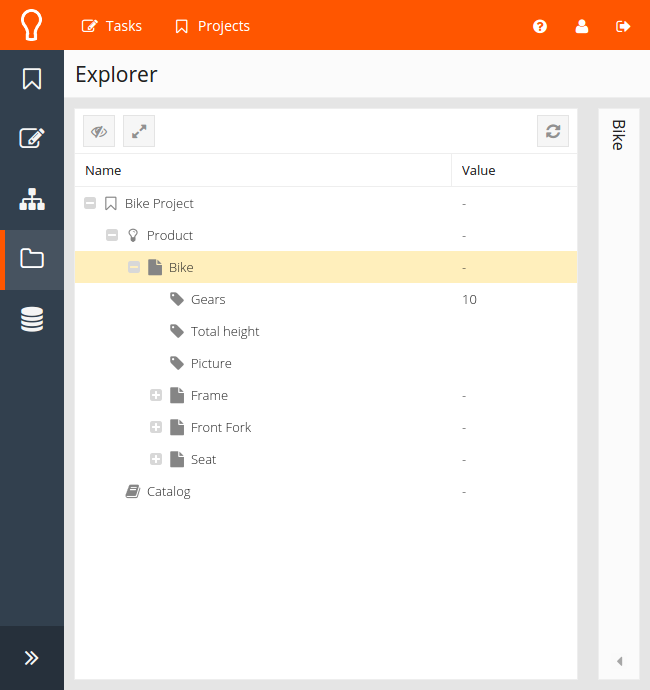
We would like to add two wheels to the Bike. The desired diameter for each wheel is dependent on the amount of gears;
more gears means bigger wheels (can’t argue with this logic). In order to get started, we need to setup a pykechain
pykechain.Client and provide valid authentication credentials:
import pykechain
kec = pykechain.Client(url='<ke-chain-url>')
kec.login('<username>', '<password>')
In order to add new wheels, the bike part and wheel model are needed. When opening the right project (scope) to work in first, it ensures that all parts are returned only from that scope. These parts then can be queried from the project directly:
project = kec.scope('Bike Project')
bike = project.part('Bike')
wheel_model = project.model('Wheel')
A front wheel and rear wheel can be added as follows:
front_wheel = bike.add(wheel_model, name='Front Wheel')
rear_wheel = bike.add(wheel_model, name='Rear Wheel')
We can choose a diameter with a condition around the amount of gears in the bike:
if bike.property('Gears').value > 7:
diameter = 622 # mm
else:
diameter = 571 # mm
Setting the property values for the two wheels is done easily with a loop:
for wheel in (front_wheel, rear_wheel):
wheel.property('Diameter').value = diameter
wheel.property('Spokes').value = 32
wheel.property('Rim Material').value = 'Aluminium'
wheel.property('Tire Thickness').value = 23 # mm
After execution of the script, the product will be modified as shown below:
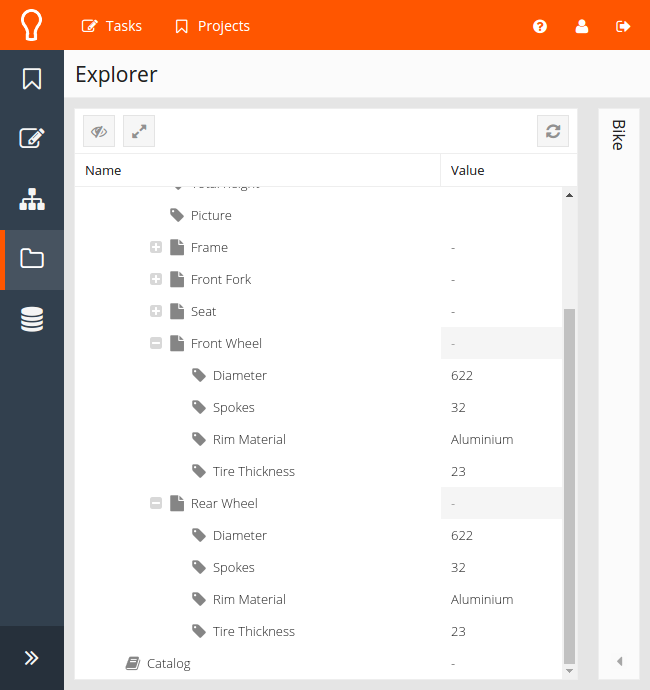
Alternatively the property values can also be updated using a dictionary and the update method of the Part:
wheel.update({'Spokes':32, 'Rim Material':'Unobtanium'})
